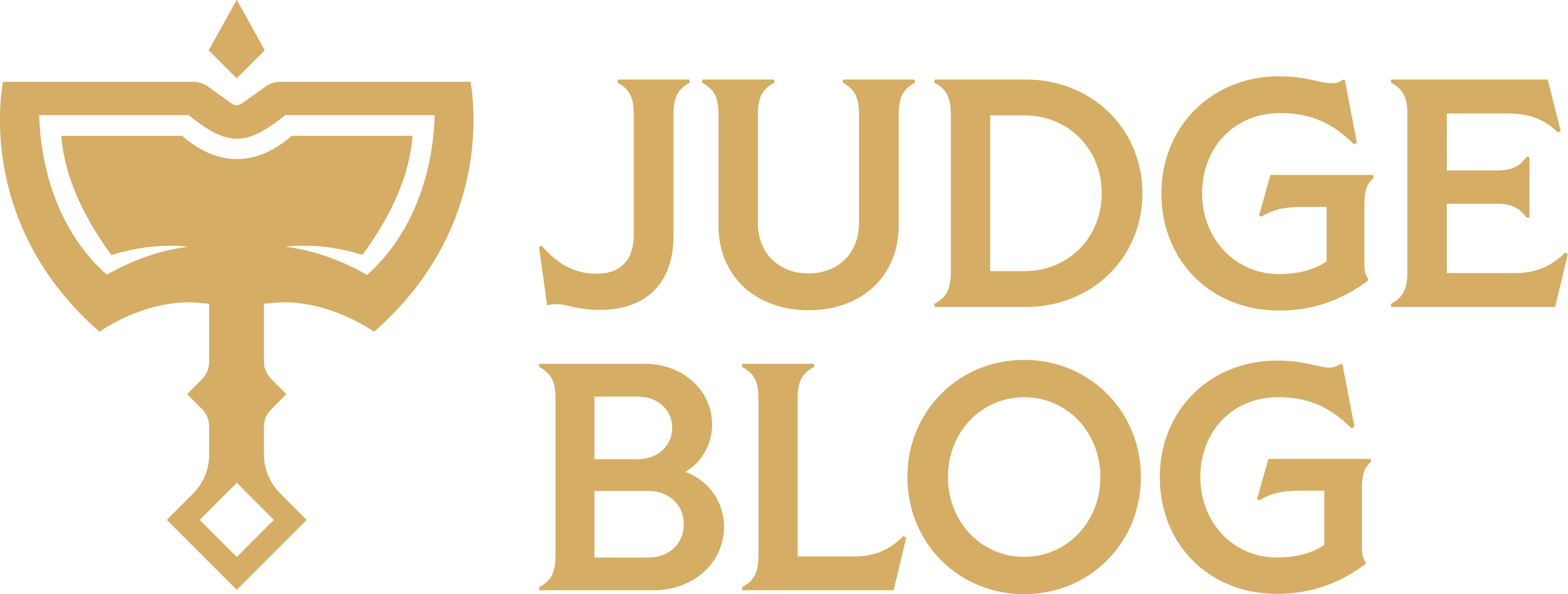JudgeHub Notification Update
Hello Judges and other Judgehub users!
Our multi-use platform for all things Judge-related is already approaching its 3rd birthday; helping Judges certify, learn, leave feedback, and much more. It also acts as the main staffing tool for Flesh and Blood events (thinking about our great event organizers!).
Over the 3 years we have changed some roles, forum settings and similar features. In this article, we would like to cover how notifications and privacy work in a more centralized update. Our goal is to enable users to control the information level that JudgeHub notifies you of, by adjusting their notification settings.
Some of the following features listed are new, as well as some old, as we want to provide a comprehensive summary of how this feature works.
Notifications
- You can manage your general notification settings in your Judgehub profile settings (or just head here directly!)
- Here, you can find settings for what kind of events you would like to be notified about

- Le Judgehub Forum is one of your ways to get information about program updates as well as project or events. Judges are encouraged to change notification settings based on what they are interested in. For forum specific notifications, head here to change your settings.

- Discord is the preferred platform for Judges of Rathe. We encourage all judges to join the Discord to chat with fellow judges as well as to get updates on the program and attend online seminars for judge education.
- Judges of Rathe Discord has recently added new notification tags to be able to let you better filter your preferences. These can be changed on the Channels and Roles section on the Discord.
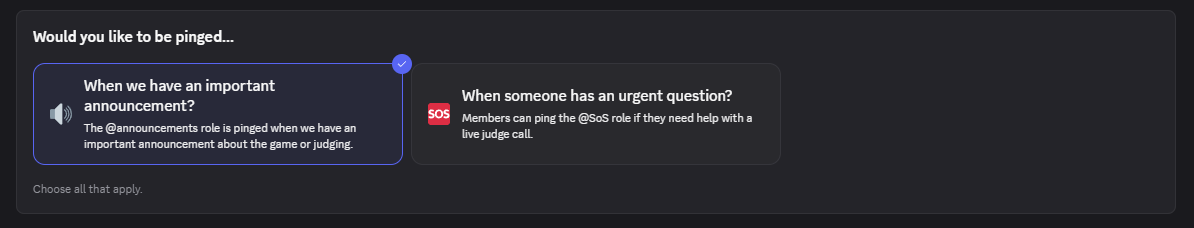
Privacy Options
- Privacy options have been simplified. Visibility settings are now able to be set based on the viewer’s judge level. (Unregistered/Registered but Uncertified/L0/L1)
- Event staff lists have shifted to be only visible for logged in users. Prior to an event, judges on staff of an event will only be visible to other staffed users – except by users who match your visibility settings. LSS staff and site admins can also see full staff lists.
- After an event the staff list will be visible to every logged in user. Users will see a disclaimer as a reminder about this.
- There are also already existing settings to manage what can be visible for whom at your profile; for example, your profile picture or your location. Head under your profile settings to adjust this, under “Privacy”.

General
- Wanna change your Judgehub name or your pronouns? Check your profile page for that setting (and many more)!
- Judgehub to Discord level synchronization will be mandatory by start of August. Check here how to sync your role!
- Looking for some general guides and how to do stuff on Judgehub? Check out this overview of page related guides
- Missed the announcement about the new Judge overview page? Check it out here at fabtcg.com/en/judges/
Thank you for having a read of our privacy and notification primer! We hope this helped you to get a good overview of what is adjustable for you in your journey in Rathe.
Featured Image: Dive Through Data by Aluísio C. Santos